Table of Contents
In the realm of modern digital communication, the versatility of file formats is crucial. PDF (Portable Document Format) and JPG (Joint Photographic Experts Group) are two ubiquitous formats that serve distinct purposes. While PDFs maintain the integrity of documents’ structure, JPGs are the go-to choose for images and photographs. Occasionally, the need arises to transform a PDF document into a series of JPG images, and this is where the PDFHelp website emerges as a user-friendly and efficient solution. In this article, we will explain how convert pdf to jpg online.
PDF and JPG Formats
PDF, as the name suggests, is a format that allows users to create documents that are independent of software, hardware, and operating systems. PDF files maintain their layout and formatting, making them an ideal choice for documents like contracts, reports, and presentations.
On the other hand, JPG is a popular image format that uses a lossy compression technique to store images. It is widely used for photographs and images on the web due to its smaller file size and compatibility across different devices and platforms.
PDFHelp Website
PDFHelp is an online platform that offers a range of tools to manipulate and convert PDF files. One of its notable features is the ability to convert PDF files to JPG images quickly and conveniently. Here’s how you can use PDFHelp to convert your PDF files into JPG images:
convert pdf to jpg
Access the PDFHelp Website
Open your web browser and navigate to the PDFHelp website (www.pdfhelp.net).
Upload Your PDF File
Once you’re on the PDFHelp website, you’ll notice a user-friendly interface. Look for the “Convert PDF to JPG” option or a similar feature. Click on it to begin the conversion process.

Click on the “Upload” button or drag and drop your PDF file onto the designated area. The website will start processing your file.
Adjust Conversion Settings
Depending on the website’s capabilities, you might have the option to adjust certain settings, such as image quality, resolution, and the number of images to be generated from each PDF page. Take your time to configure these settings according to your preferences.
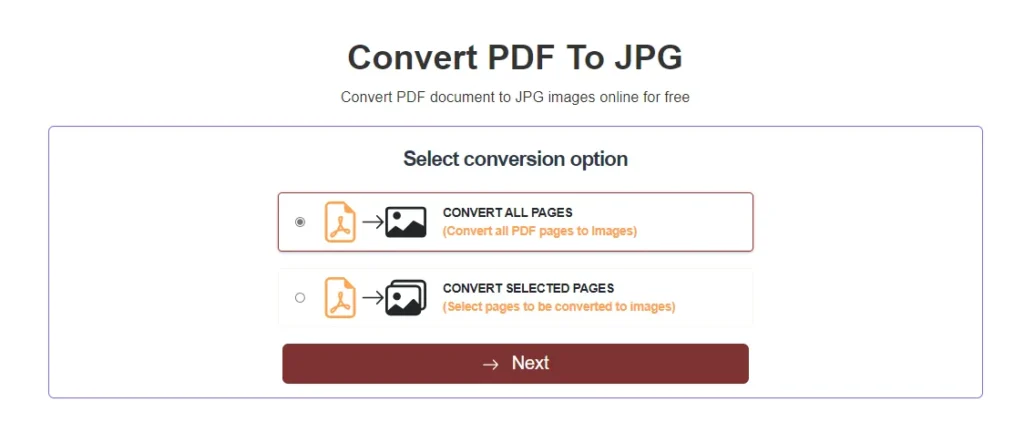
Initiate the Conversion
Once you’ve set the conversion parameters, proceed to initiate the conversion process. The website will process your PDF file and generate JPG images accordingly.
Download Your JPG Images
After the conversion is complete, the website will provide you with a link to download the converted JPG images. Click on the provided link to start downloading the images to your device.
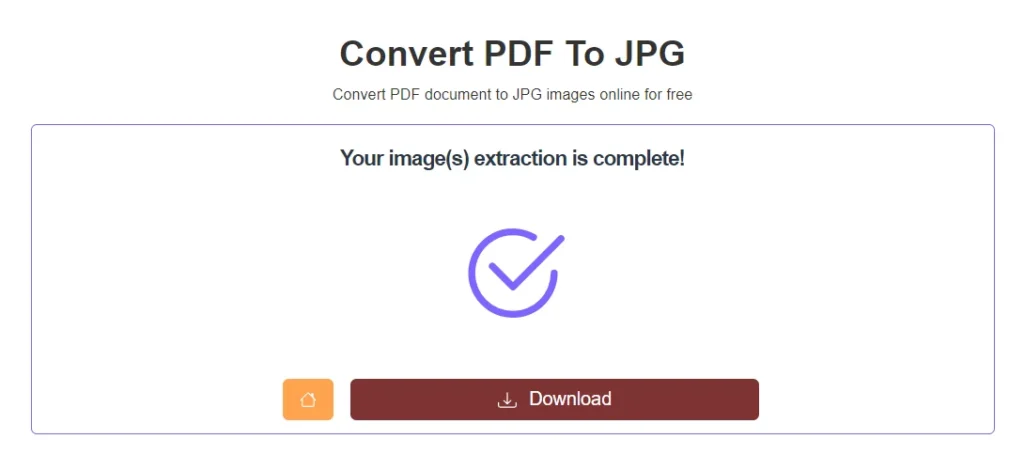
Benefits of Using PDFHelp
Convenience: PDFHelp offers a hassle-free online solution that eliminates the need to install any software or plugins. All you need is an internet connection and a web browser.
Accuracy: The PDFHelp website ensures that the layout and formatting of the PDF document are preserved in the converted JPG images, providing accurate representation.
Customization: Depending on the available features, you may be able to customize the quality and resolution of the generated JPG images, allowing you to tailor the output to your specific requirements.
Time-Efficiency: The conversion process on PDFHelp is typically fast, making it an efficient choice when you need to convert PDFs to JPG images quickly.
Converting PDF files to JPG images is a common task, and the PDFHelp website offers a user-friendly and effective solution to accomplish this. Its online platform allows users to easily upload, convert, and download their converted files without the need for complex software installations. With its accuracy, customization options, and time-efficiency, PDFHelp proves to be a valuable tool for anyone needing to convert PDF documents into JPG images. Give it a try the next time you find yourself in need of such a conversion.
how do i convert pdf to jpg offline for free?
To convert PDF to JPG offline for free, you can use software like “PDF to JPG Converter” or “GIMP” that allow offline conversion of PDF files to JPG images.
how do i save a pdf as a picture?
To save a PDF as a picture, follow these steps:
1. Open the PDF using a viewer.
2. Take a screenshot of the page.
3. Paste the screenshot in an image editor.
4. Crop and edit as needed.
5. Save the image in JPEG or PNG format.
how do you convert a pdf to a jpg in word?
You cannot directly convert a PDF to a JPG within Microsoft Word. You would need to use a dedicated PDF to JPG converter or an image editing software to perform this conversion.
