the need to convert documents from one format to another is a common task. Whether it’s for sharing, archiving, or ensuring compatibility across devices, document conversion plays a crucial role. When it comes to converting Excel spreadsheets to PDFs, there are various methods available. One such user-friendly method is utilizing the PDFHelp website. This article will guide you through the process convert excel to pdf free online using the PDF Help website.
PDF Conversion
Portable Document Format (PDF) has become a standard for sharing documents due to its universality, compact size, and ability to preserve formatting. Excel, on the other hand, is a powerful spreadsheet application used for data management and analysis. Converting Excel spreadsheets to PDFs ensures that the data remains intact and easily accessible, regardless of the platform or software used.
Introducing PDFHelp
PDFHelp is a user-friendly online platform designed for seamless document conversion. It specializes in converting a variety of document formats to PDF, including Excel files. The website’s intuitive interface and straightforward process make it an excellent choice for both beginners and experienced users.
convert excel to pdf free online using PDFHelp
Follow these steps to convert your Excel spreadsheets to PDF using the PDFHelp website:
Access PDFHelp Website
Open your web browser and navigate to the PDFHelp website (URL: www.pdfhelp.net).
Select Conversion Option
On the homepage, you’ll find various conversion options. Look for the “Excel to PDF” option and click on it.
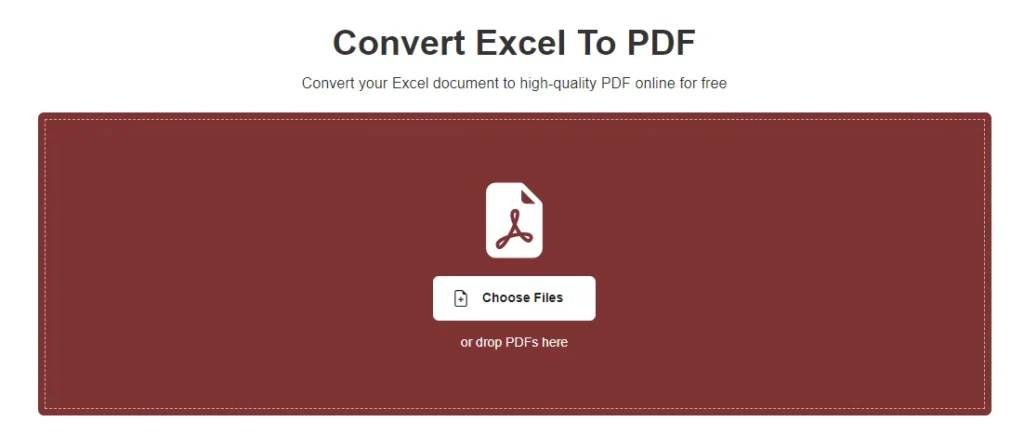
Upload Excel File
Click on the “Upload” button or drag-and-drop your Excel file onto the designated area. PDFHelp supports various Excel file formats, including .xlsx and .xls.
Adjust Settings (Optional)
Depending on the PDFHelp features, you may have the option to adjust settings such as page orientation, paper size, and image compression. These settings can help customize the PDF output according to your preferences.
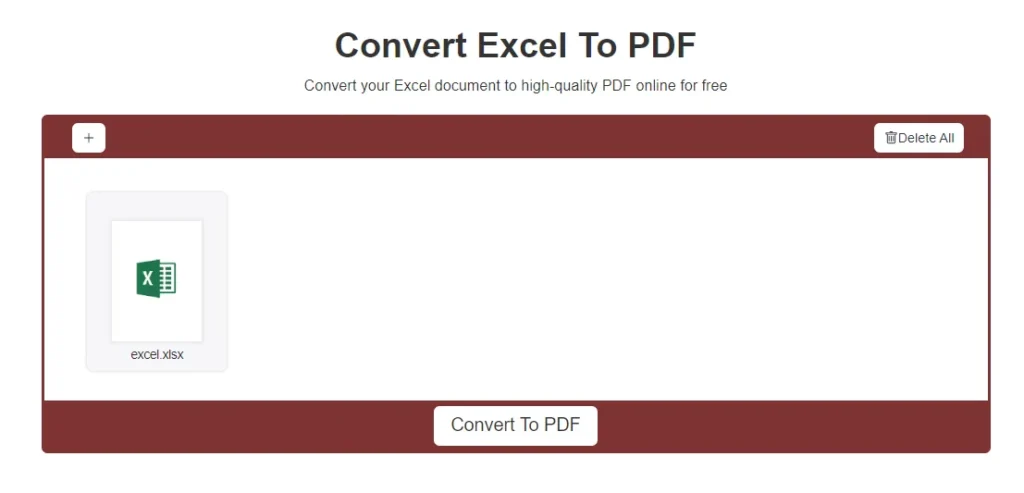
Initiate Conversion
Once you’ve uploaded your Excel file and adjusted the settings (if needed), click on the “Convert” or “Start Conversion” button. PDF Help will begin processing your file.
Download PDF File
After the conversion process is complete, you’ll be presented with a download link for your newly created PDF file. Click on the link to start the download.
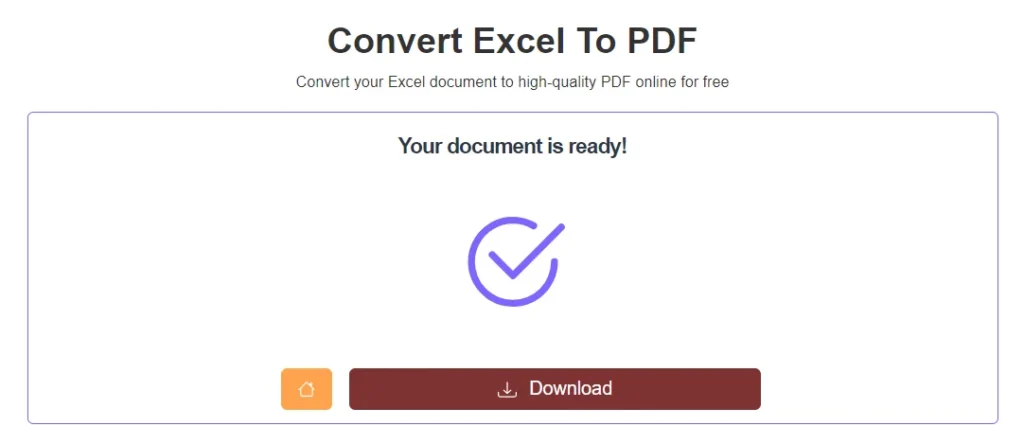
Save the PDF
Choose a destination on your computer to save the PDF file. You can also rename the file if desired.
Benefits of Using PDF Help
User-Friendly Interface: PDFHelp’s simple and intuitive interface makes the conversion process accessible to users of all skill levels.
No Software Installation: As an online platform, PDF Help eliminates the need to install any software, saving both time and resources.
Preserves Formatting: The conversion process ensures that your Excel data, formatting, and layout are retained in the resulting PDF document.
Accessibility: PDFs are universally accessible across devices and platforms, making information sharing hassle-free.
Converting Excel spreadsheets to PDFs is a fundamental task in today’s digital landscape. PDFHelp provides a user-friendly solution for accomplishing this task effortlessly. By following the step-by-step guide outlined in this article, you can harness the power of PDF Help to convert your Excel files into universally accessible and well-formatted PDF documents. Whether you’re a professional, student, or casual user, PDF Help simplifies the conversion process, enabling you to focus on your data and content without worrying about the technicalities.
how do i convert excel to pdf online for free?
how do i convert an entire excel spreadsheet to pdf?
1. Open Excel File: Open the Excel spreadsheet you want to convert to PDF.
2. Select All Contents: Click on the square between the row and column headers (top-left corner) to select the entire spreadsheet.
3. Copy the Selection: Right-click on the selection and choose “Copy” from the context menu, or use the keyboard shortcut Ctrl + C (Windows) or Command + C (Mac).
4. Open a PDF Writer/Creator: Open a PDF writer or creator software. This can be a virtual printer that converts documents to PDF format, such as Adobe Acrobat, Microsoft Print to PDF (built into Windows), or third-party alternatives like PDFCreator.
5. Paste and Print to PDF: In the PDF writer or creator software, paste the copied content by right-clicking and selecting “Paste” or using the keyboard shortcut Ctrl + V (Windows) or Command + V (Mac). Then, choose the option to print the document. Select the PDF printer as the printing destination and configure any desired settings.
6. Save the PDF: After configuring the settings, click the “Print” or “Save” button. You’ll be prompted to choose a location and provide a name for the PDF file. Once done, click “Save” to generate the PDF document.
7. Open and Verify: Locate the saved PDF file on your computer and open it using a PDF viewer. Verify that the entire Excel spreadsheet has been accurately converted to PDF format.
This method essentially captures the content of the Excel spreadsheet and prints it to a PDF file using a virtual printer or PDF writer. Keep in mind that the appearance and formatting of complex Excel files may vary in the PDF, so it’s a good practice to review the resulting PDF to ensure everything is as expected.
