PDF (Portable Document Format) is a widely accepted file format for sharing and distributing documents across different platforms and devices. While BMP (Bitmap) is a common image format, there may arise a need to convert BMP images into PDF files for better compatibility and convenience. With PDF Help user-friendly website, Convert BMP To PDF becomes a breeze. In this comprehensive guide, we will walk you through the step-by-step process of How To Convert Bmp To Pdf using the PDFHelp website.
Access PDFHelp Website
To begin the process, open your preferred web browser and navigate to the PDF Help. You can easily find the website by searching “PDF Help” in your search engine or directly entering the URL.
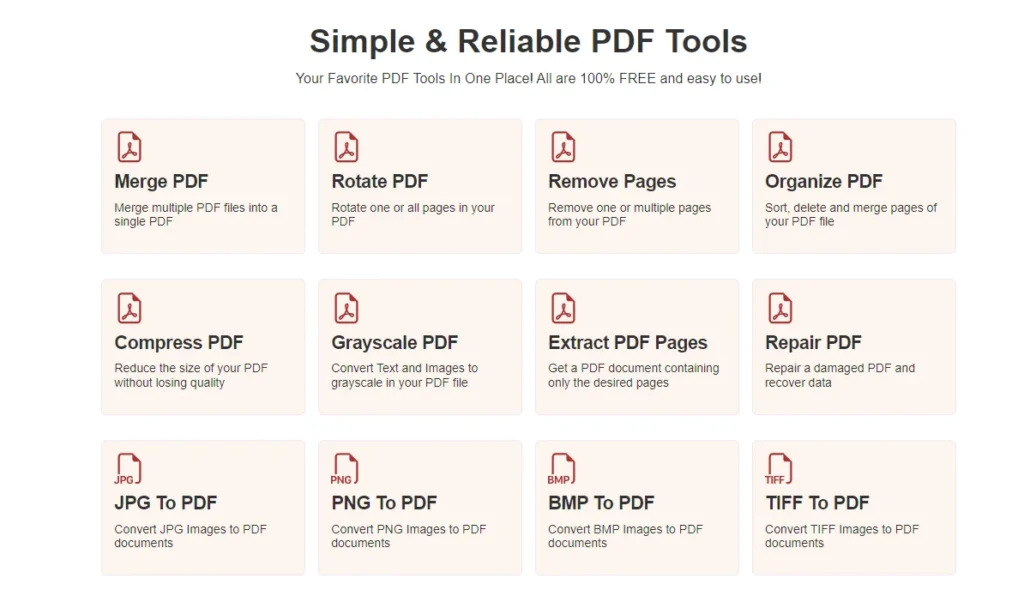
Upload BMP Files
Upon reaching the PDFHelp website’s homepage, Find the Convert BMP To PDF tool, you will find an option to upload BMP files. Click on the “Upload” or “Choose Files” button to select the BMP images you want to convert. You can also drag and drop the BMP files into the designated area on the website.
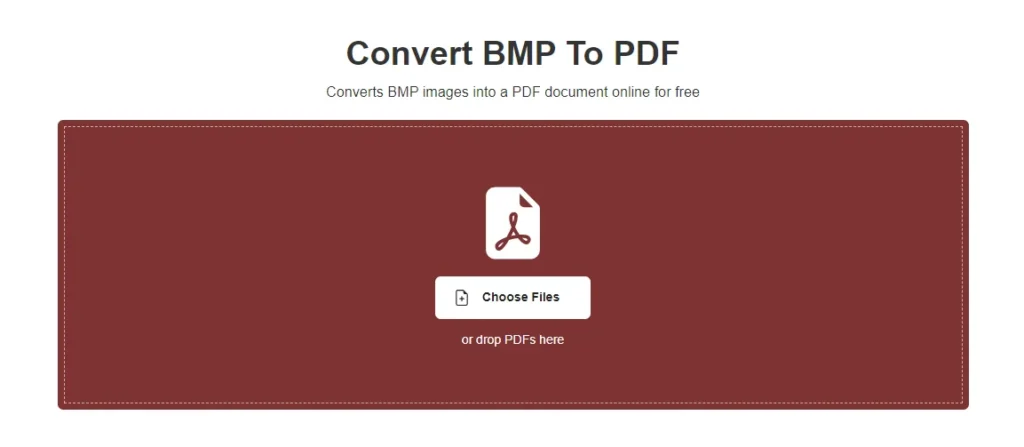
Arrange BMP Files (Optional)
If you have uploaded multiple BMP files and wish to organize their order in the resulting PDF document, PDF Help provides an option to rearrange the files. Simply click and drag the files to their desired position.
Customize PDF Settings
PDFHelp allows you to customize the settings for your PDF document. Here are some essential options you can modify:
Page Size
Select the appropriate page size for your PDF, such as A4, Letter, Legal, or a custom size.
Orientation
Choose between portrait or landscape orientation for the PDF pages.
Margins
Set the margins for your PDF document to adjust the spacing between the content and the edges of the page.
Image Quality
Determine the image quality to be retained in the PDF document.
Start the Conversion
Once you have organized the BMP files and adjusted the settings, click on the “Convert” or “Start Conversion” button. PDF Help will now process the BMP files and convert them into a single, merged PDF document.
Download the Convert BMP To PDF
Once the conversion process is complete, PDFHelp will provide a link or a download button for you to access the converted PDF file. Click on the link or button, and the PDF document will be downloaded to your computer or device.
Verify the PDF
To ensure that the conversion was successful and meets your expectations, open the downloaded PDF document using a PDF viewer or reader. Check the layout, image quality, and overall content of the PDF.
Save and Share
If you are satisfied with the converted PDF document, save it to a preferred location on your computer or cloud storage. Now, you can easily share the PDF with others via email, messaging apps, or any other file-sharing method.
Converting BMP to PDF using the PDFHelp website is a quick and hassle-free process. The user-friendly interface and customization options make it an ideal choice for individuals looking to convert their BMP images into a neatly organized and shareable PDF document. By following the step-by-step guide provided in this article, you can effortlessly convert BMP files into PDFs without compromising on quality or convenience. PDFHelp’s web-based service eliminates the need for software installations, making it accessible to users across various devices. So, whether you need to share images or create digital portfolios, PDFHelp website is your go-to solution for BMP to PDF conversions.
