document conversion has become an essential task for individuals and businesses alike. One common need is converting PDF files into various image formats, such as TIFF (Tagged Image File Format). TIFF files are widely used for their high-quality image representation and compatibility across different platforms. To facilitate this conversion process, the PDF Help website emerges as a powerful and user-friendly tool. In this article, we’ll delve into how the PDF Help website simplifies the process of Convert Pdf To Tiff Image.
The PDFHelp Website: A Brief Overview
PDFHelp is a web-based platform designed to provide efficient solutions for managing PDF files. Among its various features, one standout capability is its PDF to TIFF conversion tool. This tool allows users to transform their PDF documents into TIFF images with just a few clicks, eliminating the need for complex software installations or technical expertise.
Converting Pdf To Tiff Image
Converting a PDF file to a TIFF image using the PDFHelp website is a straightforward process. Here’s a step-by-step guide to help you through the process:
Access PDFHelp Website
Open your preferred web browser and navigate to the PDF Help website (URL: www.pdfhelp.net).
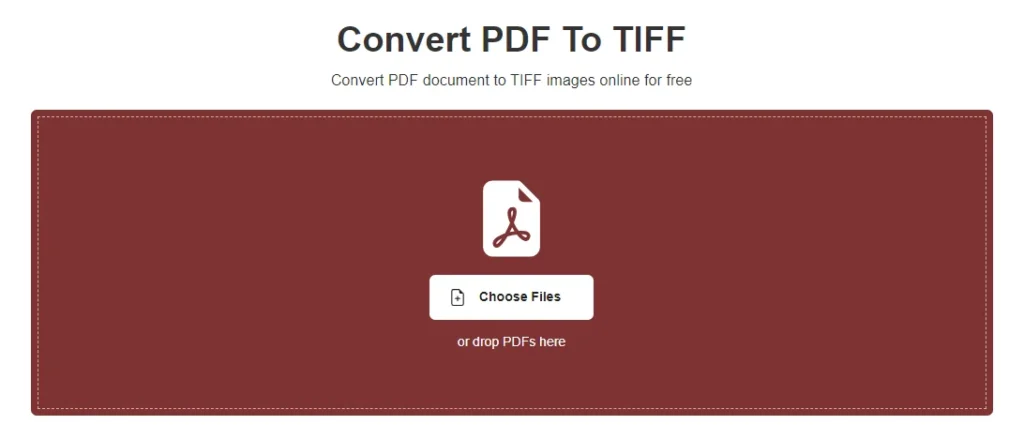
Select PDF to TIFF Conversion Tool
On the website’s homepage, you’ll find a variety of tools and options. Locate the “PDF to TIFF” conversion tool and click on it to access the conversion interface.
Upload Your PDF File
Once you’re in the PDF to TIFF conversion interface, you’ll see an “Upload” or “Choose File” button. Click on this button to upload the PDF file you wish to convert. You can either select the file from your computer or drag and drop it into the designated area.
Adjust Conversion Settings (Optional)
The PDFHelp website often offers customizable settings to enhance user experience. Depending on the tool’s interface, you might have the option to adjust parameters such as image resolution, color mode, and compression settings for the TIFF output. If these options are available, tailor them to your preferences.
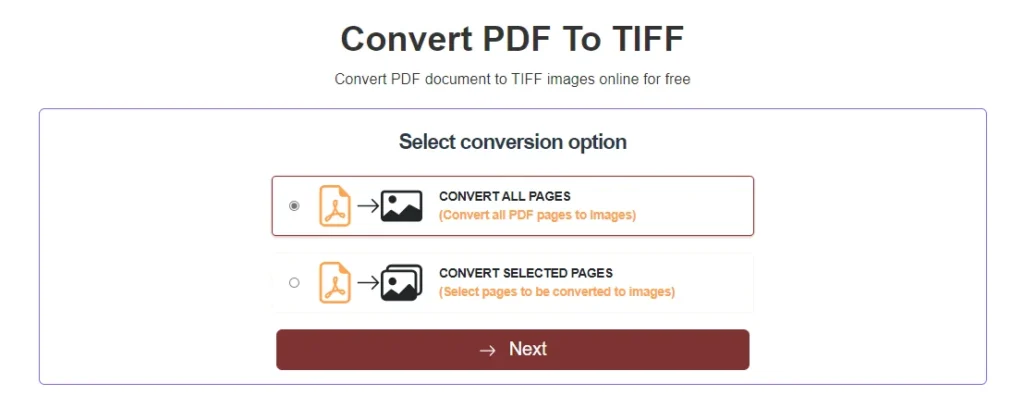
Initiate Conversion
After uploading your PDF file and configuring any desired settings, find the “Convert” or “Start Conversion” button and give it a click. The website will then process your request and begin the conversion process.
Download TIFF Output
Once the conversion process is complete, the PDFHelp website will generate the TIFF image from your PDF file. You will typically be provided with a download link or a button to “Download TIFF” or a similar option. Click on this link to save the converted TIFF file to your computer.

Advantages of Using PDFHelp for PDF to TIFF Conversion
User-Friendly Interface: The PDF Help website is designed with user convenience in mind. Its intuitive interface ensures that even individuals with minimal technical expertise can successfully navigate and use the conversion tools.
No Software Installation
Unlike some document conversion software, PDF Help operates entirely within your web browser. This eliminates the need to install and maintain software on your device.
Quick and Efficient
The conversion process is quick and efficient, allowing you to obtain TIFF images from your PDF documents in a matter of minutes.
Compatibility
TIFF files are widely compatible with various image editing and document management software. By converting your PDFs to TIFF using PDFHelp, you ensure that your images can be easily integrated into different workflows.
In the realm of document management and conversion, the PDFHelp website stands out as a reliable and user-friendly resource. Its PDF to TIFF conversion tool simplifies the process of transforming PDF documents into high-quality TIFF images. By following the straightforward steps outlined in this article, you can harness the power of PDFHelp to effortlessly convert your PDF files into TIFF format, streamlining your document management tasks and enhancing compatibility across platforms.
how do i convert a pdf image to tiff?
1. Visit the PDFHelp website.
2. Select the “PDF to TIFF” tool.
3. Upload your PDF image.
4. Optionally adjust settings.
5. Click “Convert.”
6. Download the TIFF image.
